Items needed : sd card, card reader (must), minitool patition wizard installed..
Click Here For Mini Tool..
After Installing Mini Tool..
Plugin Your Card Reader with sd card attached..
Open minitool and you'll see all disk drives in it..
find your sd card in it..
Then Delete All Partitions shown..
Firstly FAT or FAT32 one..
Then the Ext one..
After Deleting the Partitions, You Have To Create New Partition..
In The Dialogue Box Select :
Create As : Primary
File System : FAT for 2GB or low memory card & FAT32 for 4GB or higher card..
Then Simply Click Ok..
Then Click On Apply Button On The Top Left Corner..
Then In The Next Dialogue Box Click Yes..
Be Patient it will take some time..
Then At Last Click Ok..
You Have Successfully Deleted The Ext Partition From Sd Card..
For More Tutorials,Reviews And Info Related to Galaxy Fit Visit : Galaxy Fit Development
Click Here For Mini Tool..
After Installing Mini Tool..
Plugin Your Card Reader with sd card attached..
Open minitool and you'll see all disk drives in it..
find your sd card in it..
Then Delete All Partitions shown..
Firstly FAT or FAT32 one..
Then the Ext one..
After Deleting the Partitions, You Have To Create New Partition..
In The Dialogue Box Select :
Create As : Primary
File System : FAT for 2GB or low memory card & FAT32 for 4GB or higher card..
Then Simply Click Ok..
Then Click On Apply Button On The Top Left Corner..
Then In The Next Dialogue Box Click Yes..
Be Patient it will take some time..
Then At Last Click Ok..
You Have Successfully Deleted The Ext Partition From Sd Card..
For More Tutorials,Reviews And Info Related to Galaxy Fit Visit : Galaxy Fit Development

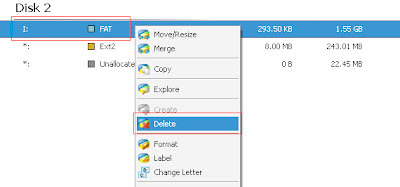






Estava precisando disso,vALEU
ReplyDeletethank a lot:-)
ReplyDeletehow to partition sd card using rom manager..
Neat! thanks!
ReplyDelete